INSTRUCTIONS FOR SIGNING YOUR VLSC COVID-19 WAIVER
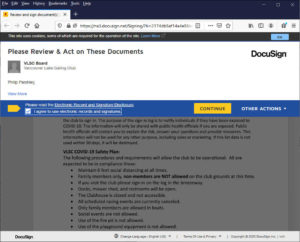 Check the box [ ] "I agree to use electronic records and signatures", then click the orange [ CONTINUE ] button...
Check the box [ ] "I agree to use electronic records and signatures", then click the orange [ CONTINUE ] button...
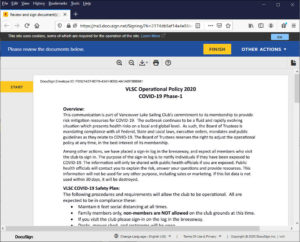 Click the orange [START ] button...
Click the orange [START ] button...
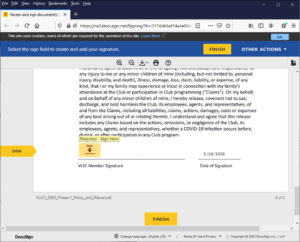 Click the orange and red [ Sign ] button just above the signature line...
Click the orange and red [ Sign ] button just above the signature line...
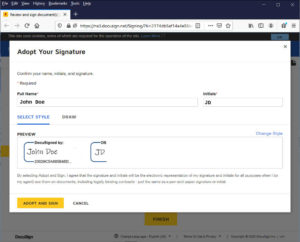 Click the orange [ ADOPT AND SIGN ] button...
Click the orange [ ADOPT AND SIGN ] button...
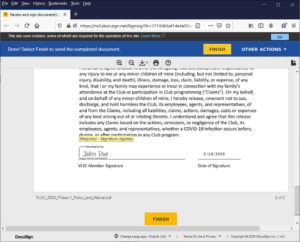 Click the orange [ FINISH ] button...
You should now see a window confirming "You're Done Signing"
Click the orange [ CONTINUE ] button, and you'll be redirected to the VLSC members login page.
Within a few minutes you will receive 2 emails:
- A confirmation email with a pdf copy of your signed waiver for your records.
- A thank you email that contains the 2020 gate code.
Click the orange [ FINISH ] button...
You should now see a window confirming "You're Done Signing"
Click the orange [ CONTINUE ] button, and you'll be redirected to the VLSC members login page.
Within a few minutes you will receive 2 emails:
- A confirmation email with a pdf copy of your signed waiver for your records.
- A thank you email that contains the 2020 gate code.
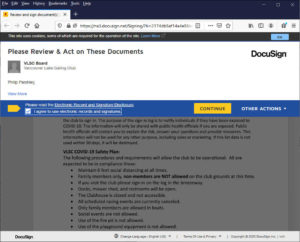 Check the box [ ] "I agree to use electronic records and signatures", then click the orange [ CONTINUE ] button...
Check the box [ ] "I agree to use electronic records and signatures", then click the orange [ CONTINUE ] button...
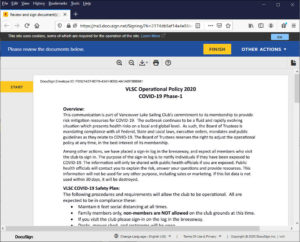 Click the orange [START ] button...
Click the orange [START ] button...
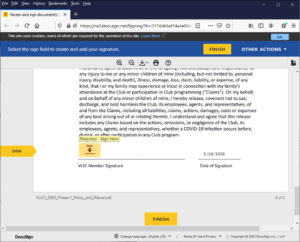 Click the orange and red [ Sign ] button just above the signature line...
Click the orange and red [ Sign ] button just above the signature line...
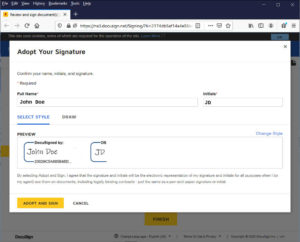 Click the orange [ ADOPT AND SIGN ] button...
Click the orange [ ADOPT AND SIGN ] button...
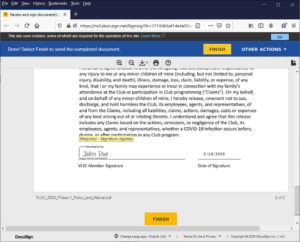 Click the orange [ FINISH ] button...
You should now see a window confirming "You're Done Signing"
Click the orange [ CONTINUE ] button, and you'll be redirected to the VLSC members login page.
Within a few minutes you will receive 2 emails:
- A confirmation email with a pdf copy of your signed waiver for your records.
- A thank you email that contains the 2020 gate code.
Click the orange [ FINISH ] button...
You should now see a window confirming "You're Done Signing"
Click the orange [ CONTINUE ] button, and you'll be redirected to the VLSC members login page.
Within a few minutes you will receive 2 emails:
- A confirmation email with a pdf copy of your signed waiver for your records.
- A thank you email that contains the 2020 gate code.